Review: Canon TS-E 50mm f/2.8L Macro lens
A product review of the Canon TS-E 50mm f/2.8L Macro lens
• May 2018 issue
What makes a tilt-shift lens so different from most other lenses is that the lens plane is not fixed in relation to the image plane. The lens can be rotated (tilted) in relation to the image plane and moved (shifted) parallel to the image plane. These movements can also be combined.
These features allow you to create images where the plane of focus is tilted, and if you combine that with a fast aperture, you can produce lush organic blur. Combined with a slow aperture, such as f/11, you can get an extensive and sharp depth of field.
The shift feature is often used in architectural photography to keep the lens perpendicular to the subject to correct perspective issues where parallel structural lines photograph as angles that would eventually converge. By keeping the lens perpendicular to the structure and shifting the lens up, the entire structure can be included in the final image without cutting off the top, and the perspective issue is eliminated.

An uncorrected shot (above left) shows the typical architectural lines angling toward each other. On the right you can see the parallel lines achieved using the shift function of a tilt-shift lens.
CANON TS-E 50MM
Recently I had the opportunity to test the Canon TS-E 50mm f/2.8L Macro tilt-shift lens. The TS-E 50mm is a fixed focal length manual focus lens. Canon offers TS-E lenses in focal lengths from 17mm to 135mm, the newest three being the macro f/2.8L lenses at 50mm and 90mm, and 135mm f/4L macro.
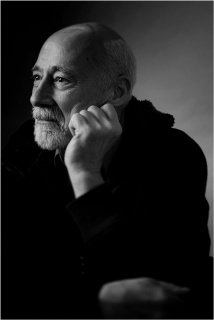
The Canon TS-E 50mm f/2.8L makes a lovely portrait lens, allowing you to place the area of focus on the subject’s face and have the rest of the composition fade to a creamy blur.
Though manual focus used to be the only option, autofocus is the preferred choice today. Aside from occasions when I’ve used a Lensbaby lens, I haven’t had a manual focus lens on my primary camera in some time. My Canon 80D is a modern DSLR designed to work with today’s autofocus lenses, so there’s no split-image focusing screen to assist in getting a sharp image—I had to focus very carefully to get crisp results.
Since I wasn’t photographing moving subjects for my series of test images, I used the camera’s live view mode, which enabled me to see precisely what was in focus and what wasn’t. For accurate focusing, I used the live view 10X magnification mode and made sure my primary center of interest was in focus before taking the picture.
Results
The biggest revelation to me was discovering the wide variety of subtle variations possible. By that I mean there’s a learning curve factor to becoming proficient with a tilt-shift lens and honing your ability to produce images that align with your vision. At first I thought I could just set the lens on f/2.8 with the tilt-shift moved to its extreme range and get great images. My expectations were dashed. The image might have looked good on the camera preview, but in Adobe Lightroom on a 27-inch monitor the blur was more than I’d expected and too much for my preference, verging beyond artistic and approaching disturbing.
After working with the lens for a while I could make adjustments that fit what I’d been expecting. I was able to produce images as I envisioned them. The blur was organic, just where and as I wanted it, much more pleasing than something created in post-production editing.
Being able to tilt the lens up and down moves the plane of focus so that the resulting image can appear to have a great deal of sharp depth of field or a soft, shallow depth of field.

Photographing a miniature model train layout was a great testing ground for the lens. I used the tilt feature to minimize the depth of field in one capture (above left) and maximize it in another (right).

Using the macro capability, I brought the lens in close to capture two miniature figures observing the train environment.
Photographing a miniature model train layout was a great testing ground for the lens. I used the tilt feature to minimize the depth of field in one capture and maximize it in another (above). Using the macro capability, I brought the lens in close to capture two miniature figures observing the train environment (left). You can use the tilt feature to its extreme in a landscape image and make a real-life subject appear miniaturized to a degree that the viewer will think the subject is not a real environment. This works particularly well when you photograph from a high vantage point looking down on the scene.
While the lens is a hefty investment at $2,199 and manual focus may take some practice, it can be used for more than just architectural photography. Its features and capabilities can be combined with excellent results for practical purposes as well as artistic aesthetics.
Don Chick is a Professional Photographer contributing editor. He owns Chick Photography in Rochester, New Hampshire.


