Product review: Gnarbox Portable Drive
Photographer Betsy Finn reviews the Gnarbox 2.0 SSD portable drive.
• May 2020 issue
For photographers on location, our most valuable assets are memory cards holding newly created media. Those images and videos are irreplaceable, so protecting them is key. That used to mean bringing along a laptop or writing to two cards in-camera. Not anymore.
The Gnarbox 2.0 SSD is a portable drive that allows you to back up and verify your files in the field without a laptop. It’s about the size of a smartphone and weighs less than a pound. Two new key features debuted with version 2.0—an onboard screen and a removable battery. The Gnarbox is rugged, water resistant, and contained within a gasket-sealed enclosure made of aluminum and rubber. Since it’s a solid-state drive, it can store data securely without risk of corruption.
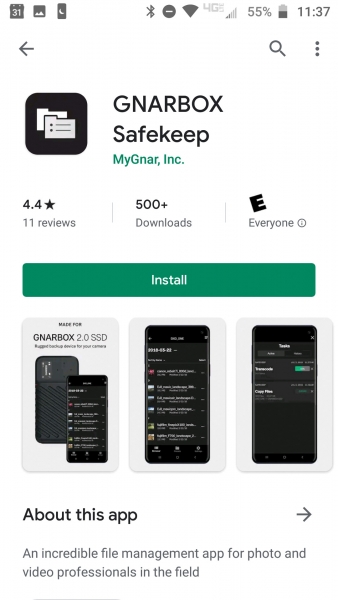
Gnarbox apps Safekeep and Selects are available as free downloads from your app store.
OPERATION
Let me run you through the basics of operation. To turn on the Gnarbox, follow the onscreen directions. I appreciate this reminder, as I forgot once or twice how to activate the drive. Once it’s on, you can back up files from memory cards to the drive, use a phone or tablet app to access the drive’s contents via Wi-Fi, or transfer the drive’s contents via high speed USB-C cable to your computer.
For my first test of the Gnarbox 2.0, I used a micro-SD adapter to back up the photos from my cell phone. The drive copied and verified 3,000 files (30GB) in 15-20 minutes. After I restarted the Gnarbox in Mass Storage mode, I transferred the contents to my computer via USB-C cord. Gnarbox claims USB-C transfers of up to 350 MB/s, and I found that accurate. Your actual transfer rate may be less if your computer’s hardware is lacking.
I proceeded with a transfer from my DSLR’s SD card. The drive backed up and verified 20GB of NEF and MOV files without a hitch. With this set of files, I wanted to see how the Wi-Fi communication performed, so I downloaded the app on my smartphone and restarted the Gnarbox in Field mode. Using my smartphone, I connected to the Gnarbox’s Wi-Fi signal, entered the password, and was ready to review my images.
Gnarbox offers connectivity with two apps: Safekeep and Selects. Safekeep is for field file management, and Selects (powered by Photo Mechanic) allows you to add keywords and ratings on the go. Additionally, the Gnarbox’s Wi-Fi connectivity allows you to use editing apps such as Adobe Lightroom CC, LumaFusion, and Affinity Photo to start your workflow process while you’re still in the field. Safekeep and Selects were easy to use and understand, and I was impressed that I could even view movie files from my phone.
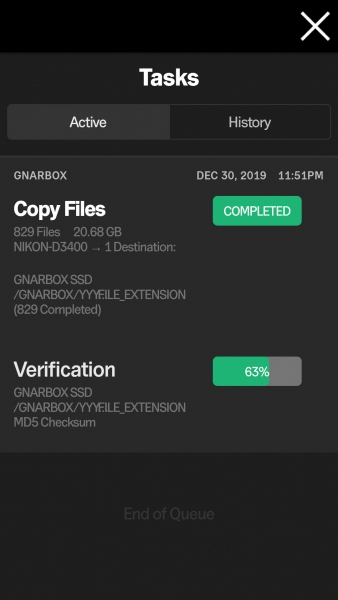
The Safekeep app is visually simple yet full-featured. You can view task statuses, preview images and videos, and more.
Years ago I travelled with a device like the Gnarbox, and while not nearly as full featured, it was great to be able to reuse my memory cards after securely backing up the images I captured each day. Not having to bring along a laptop is a real bonus when you’re travelling. That ancient drive I mentioned was not nearly as nice as the Gnarbox. It lacked everything that makes the Gnarbox 2.0 a must-have: weather-resistance, solid-state memory, and Wi-Fi connectivity for reviewing and processing images in the field.
ACCESSORIES
Some accessories that really add to the Gnarbox 2.0’s versatility have been released since I tested the drive. These are a dual battery charger that charges to 80% in under an hour and to 100% in two hours, and 2.1 USB Type-C readers. The card reader in particular addresses one of the issues I had during testing, as the drive only has an SD memory card slot. Depending on your camera’s type of memory card, you may need a tagalong reader with a USB-C cord to take full advantage of what the Gnarbox 2.0 has to offer.
With the release of Gnarbox’s dual battery charger, you will be able to charge extra batteries while using the drive, which is essential if you travel frequently. I recommend the dual battery charger and extra batteries so you’re never caught with a powerless backup drive.

The Gnarbox 2.0 SSD is available in storage sizes of 256GB ($499), 512GB ($599), and 1TB ($899). It comes with one battery, a power adapter (including international plugs), a 39-inch USB-C to USB-C cable, and a MicroSD to SD adapter. Extra batteries are $50 each, and the dual battery charger, once released, will be $75. For more information visit gnarbox.com.
Betsy Finn is a portrait photographer in Dexter, Michigan.
Tags: business operations gear

