Product review: BenQ SW270C Monitor
A product review for photographers for the BenQ SW270C monitor
• February 2020 issue
Color accuracy is the goal of every photographer, and it’s critical in portrait, fashion, and landscape photography. That’s why the introduction of the BenQ SW270C monitor is significant. Developed as part of the BenQ SW line, it’s designed for maximum color accuracy for still photographic applications. The 27-inch monitor delivers 2K resolution (2,560x1,440) and 99% Adobe RGB and 100% of sRGB color spaces. It has multiple input options, including USB-C for connecting the latest Apple devices.
My primary imaging monitor is a BenQ 2700PT I purchased a few years ago, replacing an absurdly expensive LaCie monitor. With the new SW270C next to my older BenQ, I was impressed by subtle but important improvements.

The BenQ SW270C with the Hotkey Puck G2 and without the supplied hood, rotated into portrait position
As happy as I was with the smoothness of the color transitions with my previous BenQ, the SW270C color gradations are even smoother. The techs at BenQ say this is because the new monitor uses a 16-bit lookup table (LUT) to display 10 bits of color information per channel. This means the monitor can display over a billion colors, resulting in greater accuracy and smoother gradations. The difference is subtle but visible in a side-by-side comparison.
CALIBRATION
Out of the box, images I displayed on the SW270C looked great. BenQ says that each monitor is factory calibrated and, if used side-by-side with another SW270C, will produce consistent colors. Having recently reviewed the Datacolor Spyder X Studio monitor and print calibration system, I decided to use it to calibrate and analyze the SW270C. The result of the calibration was virtually (but not exactly) identical to the factory calibration. Despite the precise calibration done in the factory, BenQ recommends recalibrating the monitor to account for minor differences in operating systems and graphics cards.
What I found of more interest was the analysis. As touted, the monitor displayed 99% of Adobe RGB and 100% of sRGB, according to the Datacolor software. And the uniformity of luminosity and color from corner to corner to center was outstanding, very close to the BenQ-generated numbers provided for the monitor.
For even greater precision in recalibration, BenQ provides its own monitor calibration software, the Palette Master Element, free on its site. You need to supply the measuring colorimeter. Palette Master Element saves the calibration to the monitor’s image processing chip without changing the graphics card output data. This keeps the images consistent with the original without being affected by graphic settings.
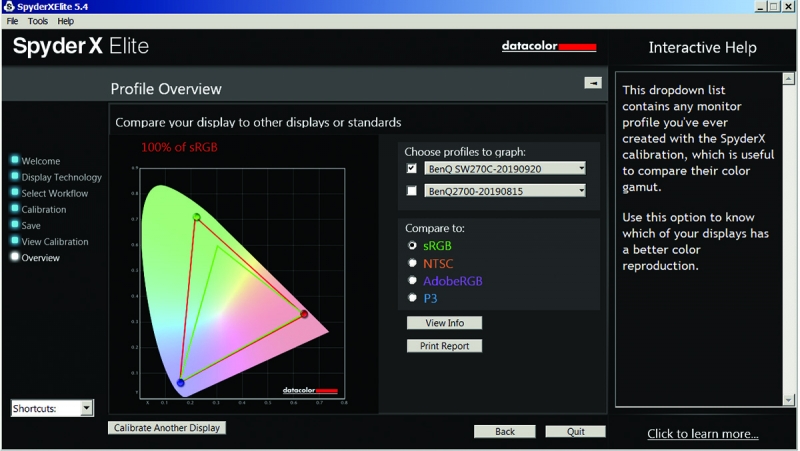
The Datacolor Spyder X Elite analysis confirmed that the monitor delivered 100% of the Adobe sRGB color space.
BenQ highly recommends using its own hardware calibration, and the company’s video demo uses an i1 Display Pro for the calibration, so that’s what I used. It takes a while, particularly writing the data to the monitor LUT.
The result was extraordinary. The SW270C I tested delivered an average deviation of 0.96 from the theoretical maximum color accuracy and a maximum deviation of only 1.56 from the saturated red. To put this in perspective, the human vision system cannot detect differences of less that 1.0, and the most critical photographers and graphics professionals cannot detect differences less than 2.0, according to BenQ. By comparison, my SW2700 exhibited an average difference of over 2.0.
ACCESSORIES
Along with the monitor, BenQ ships a detachable shading hood and a Hotkey Puck G2. My work area is very dimly lit, so I didn’t need the hood. But some real thought went into the hood design, such as an access hole in the top so that a calibration device can thread through without having to remove the hood.
The Hotkey Puck G2 is unique to BenQ. It plugs into the monitor and can sit in a well on the base. The second-generation Hotkey Puck allows you to change display settings easily without taking your eyes off the screen. Turning the central dial adjusts screen brightness, probably a bad idea if you have gone through the hardware or even software calibration process, but it also serves to select functions by pressing its center. Three single function keys on the perimeter allow the selection of different color modes that you can program. You can also use the puck to access on-screen display options rather than pressing keys on the monitor bezel.

The Hotkey Puck sits in a well at the base of the monitor. It allows you to change color modes quickly and access the on-screen display.
The puck is a cool feature. There are a lot of other functions available using it, including Dual Screen mode that lets you see an image in two color spaces on the monitor simultaneously. If you ever wondered how your Adobe RGB photo would compare to its display on the sRGB web, you can get some idea by doing this.
Another forward-thinking feature of the SW270C is the inclusion of a USB-C port that provides high-speed video/audio/data transmission and power delivery with a single cable. The cable allows your iPad to charge while you view or transfer images on it. This seems to be the future of display connections. I tried it by connecting the BenQ to an iMac, and the monitor worked perfectly. The SW270C also includes one DisplayPort and two HDMI (v.2) inputs from your video card.
On the left side of the monitor are two downstream USB Type 3 ports and an SD card reader. These are available if you connect your computer to the upstream USB input on the monitor.
As with my older BenQ monitor, build quality is excellent. The thinner bezel around the screen adds to its good looks. The stand is heavy and the monitor attaches easily to it with a VESA-compatible plate. You can raise the monitor about 4 inches in the landscape position and pivot it 90 degrees for portrait mode.
The BenQ website contains a wealth of information about color, including a detailed explanation of color accuracy. There are also links to videos showing how to set up and calibrate the monitor. The SW270C is priced at about $800.
Stan Sholik is a writer and photographer in San Clemente, California.

