Slideshows: Click-and-go or customize
Photodex Proshow 9. . If you’ve been around the photography industry for any length of time, you’ve probably heard of ProShow Producer from Photodex. ProShow
• February 2018 issue
Photodex Proshow 9
If you’ve been around the photography industry for any length of time, you’ve probably heard of ProShow Producer from Photodex. ProShow Producer is a full-featured video slideshow maker with plenty of customization options for users who want control over every detail. But don’t let that scare you away if you’re more of a click-and-done user. Whether you want to custom build slideshows frame by frame or quickly generate a saleable slideshow, you’ll find ProShow Producer 9 is usable, has features to make efficient use of your time, and accommodates casual and power users alike. If you want to make custom slideshows without sacrificing your most valuable commodity—time—this might be your new favorite software.
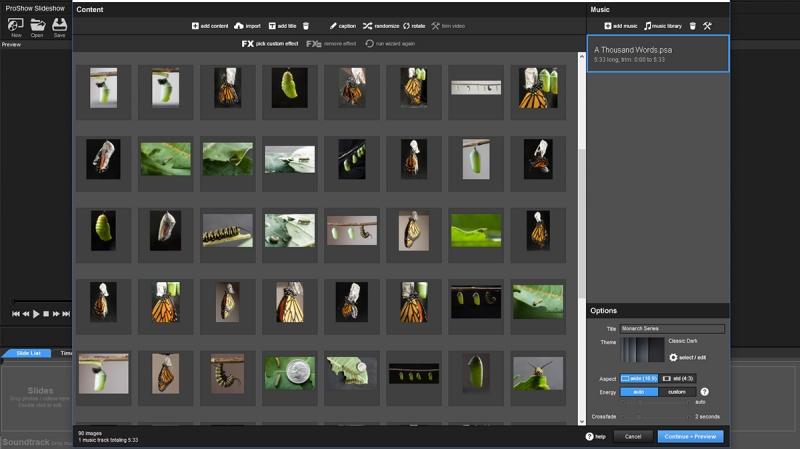
The ProShow 9 wizard makes an output-ready slideshow in minutes.
First, let’s talk speed. Producer 9 has improvements to help you create slideshows quickly, regardless of how much you plan to customize your show. Aside from the typical software stability tweaks, you’ll find video import/output is much improved over previous versions. Photodex asserts that video import is up to three times faster and video output is up to one and a half times faster in Producer 9. The video rendering quality is better, too, both for input and output.
Before I discuss the plethora of creative tools that Producer 9 offers, let me mention how easy it is to start using the software. Yes, you can expect a learning curve for very customized slideshows, but Photodex has designed Producer 9 to be easy to use right off the bat. If you want an output-ready slideshow within minutes, use the New Slideshow wizard. The steps? Pick a slideshow theme, then add content such as video, photos, titles or captions, and music (you can upload your own or select tracks from an online library). After you preview the show, exit the wizard, which transfers your show to the standard Producer interface where power users can customize to their heart’s content. Or, if you’re happy with how the show looks, you can render the video output files.
New features
Now let’s look at some of the new creative features. There are three types of filters in Producer 9: layer, follow, and motion. Layer filters apply image toning effects to photos and videos. The follow filter allows elements to move in sync with each other. For example, a caption can move with the photo it describes. Motion filters dictate how a photo or video is animated when it’s on screen.
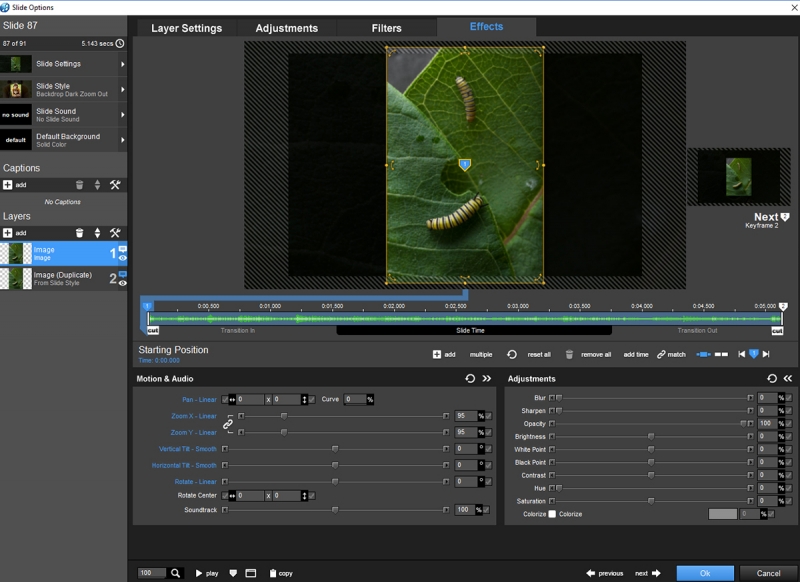
You can customize how your images are animated within the slideshow and add image toning effects to photos and video.
Producer 9 also has a new color tool. You can create color palettes of your own or use one of the presets. When you select a color by typing in a color value or using the color picker, the palette provides some alternate color choices you could use.
Let’s move on to output. We all know time is of the essence when running a business. With Producer 9’s new publishing queue, you don’t have to waste time waiting for your computer to render videos individually. You can queue all the different output formats you want ProShow to render and wait to run the output queue during your coffee break (or lunch hour). To evaluate this feature, I ran a test output queue of four files. I selected the format, entered necessary details (some formats require keywords, etc.), and clicked “queue” for each output file. Then I took a break while my computer encoded each video. ProShow 9 displayed on-screen progress reports, including the encoding speed and how many processors were being used.
After running the output queue, I opened the new publishing history window to test it out. This feature is an impressive timesaver because it tracks all the rendered slideshow files, including when they were rendered and where on your computer you saved them. Based on the data from my test, my first video file was created at 3:12 p.m., and the last at 3:20 p.m. My 15-minute break was well spent. The publishing history window also provides shortcuts to open the file, open the containing folder, and remove one or more of the files from the history. Just be aware that you don’t actually delete a file from your hard drive when you remove it from your publishing history.
Overall, I enjoyed using ProShow Producer 9. I’ve used it off and on over the years, so it’s nice to see Photodex continue to raise the bar with each update. I like how the wizard automatically renders slideshows but appreciate that I can tweak a slide or two if it doesn’t flow visually the way I’d like. ProShow’s new publishing queue and history tools are particularly exciting, as these will make slideshow creation faster. And, as they say, time is money.
ProShow Producer 9 is available for $249.95, with upgrade options starting at $89.95. You can download a free trial at photodex.com.
Betsy Finn, M.Photog.Cr., owner of Betsy’s Photography, is a portrait photographer in Michigan.
Tags: in-person sales

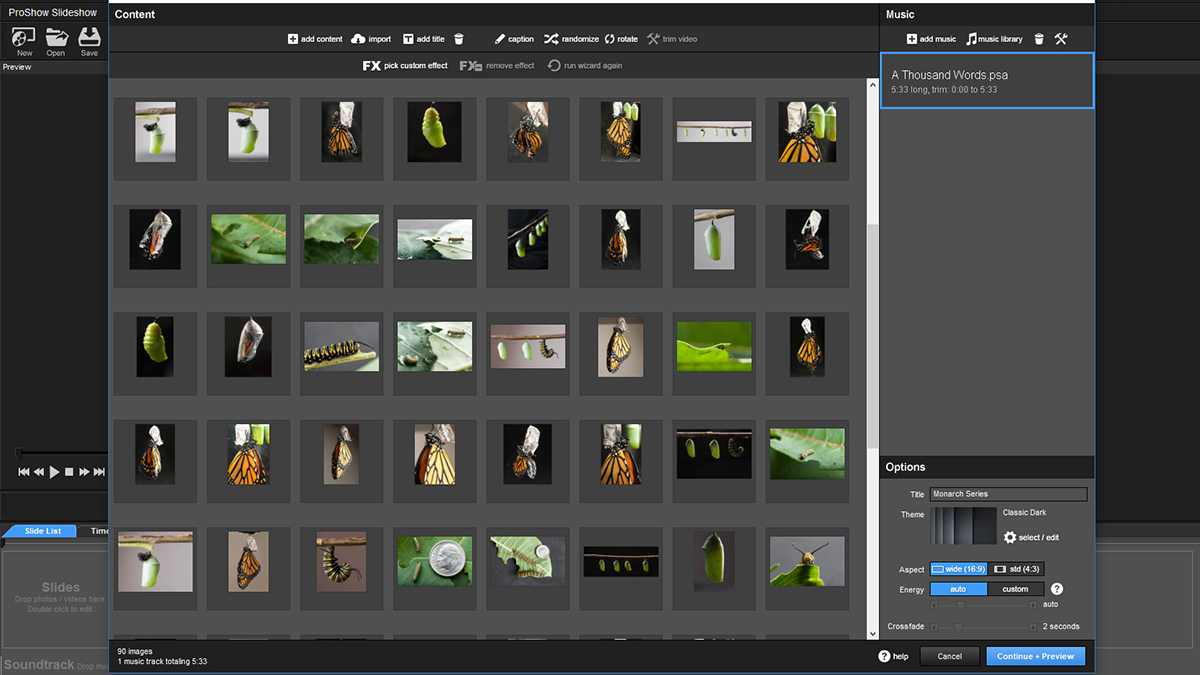
 View Gallery
View Gallery