Product review: Vivid-Pix image restoration software outperforms Lightroom
Professional photographer Betsy Finn reviews Vivid-Pix image restoration software.
• June 2017 issue
Image restoration in one click. Sounds too good to true, but Vivid-Pix provides two options for (near) one-click fixes: Restore (for Windows), Land and Sea (for Windows and Mac), and Land and Sea Plus (for Windows and Mac).
For each product, the simple process begins with a visual comparison to determine what looks best. You select an image (or multiple images) to restore, the software opens a window that shows nine variations of the image, and you choose the one with the best brightness and contrast.
From there, the software applies image adjustments, and you’re free to tweak them further or accept the image as is.
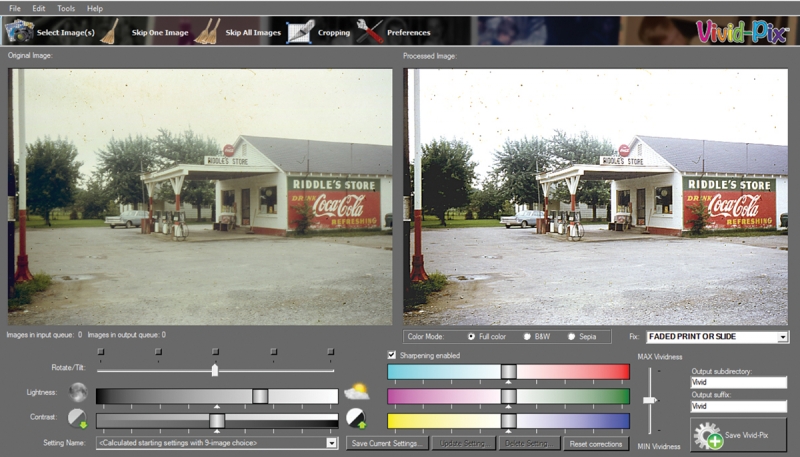
Though it won't remove dust and scratches, Restore can do a quick fix on faded slides, improving contrast and brightness based on your selection of nine variables.
I compared how well each program adjusted a photo to the results I got by using basic auto-adjust settings in Adobe Lightroom for tone and white balance. If you’re looking for a quick one-click adjustment, Vivid-Pix outperformed Lightroom’s built-in autocorrect (although none of these software solutions would outperform the work of a good retouch artist). Yes, there’s a human factor with Vivid-Pix—you select the preferred contrast. But that time investment is minimal compared to manually retouching the image and correcting for color casts.
Restore did a much better job of pulling in the lost highlight details on an old wedding photo than autocorrect in Lightroom. The color adjustment was also better, though I could approximate it in Lightroom by using the eyedropper to sample for white balance.
Where Restore is more of an all-around image adjuster, Land and Sea was designed to compensate for the aqua or blue cast that occurs in underwater photographs and to correct images that are hazy or had improper exposure. Land and Sea Plus can also correct scuba-depth photos.
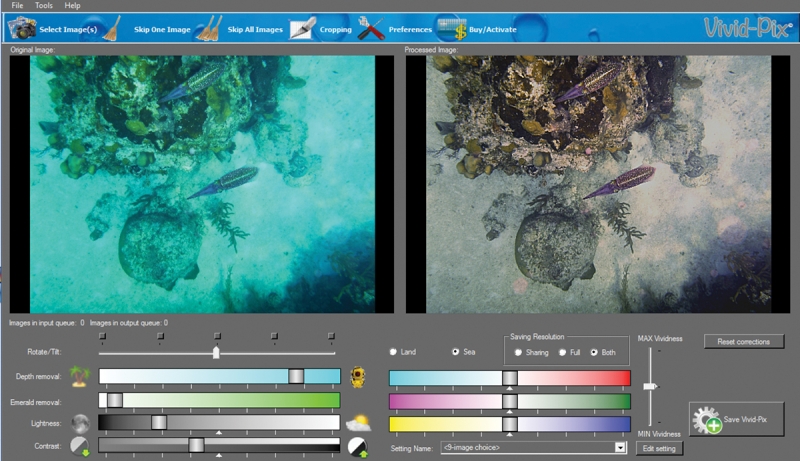
Land and Sea automatically removes the aqua color cast typical of amateur underwater photography. It also works for topside photography, correcting for haze and exposure problems, and improving colors.
Land and Sea, like Restore, also outperformed Lightroom’s auto adjustments.
Vivid-Pix software was straightforward to use. Restore would be helpful in a studio that offers bulk image restoration services, perhaps slide and print digitization and restoration, or image restorations for albums. When you’re doing volume, you don’t want to spend a lot of time tweaking individual files. Land and Sea could be a handy offering for coastal area studios where vacationers come back with a bunch of blue-tinged underwater images.
There are two shortcomings worth noting for professional photographers. Vivid-Pix supports only JPG files, which could be an obstacle if you work in a different format and you don’t want to lose the advantage of raw or DNG files by batch converting to JPG. Second, Restore isn’t available for Mac OS.
Vivid-Pix Restore retails for $49.99, Land and Sea for $24.99, and Land and Sea Plus for $49.99. •
Betsy Finn owns Betsy’s Photography, a portrait studio in Michigan.
Tags: gear

